This website may store or retrieve information on your browser, mostly in the form of cookies. This information might be about you, your preferences or your device and is mostly used to make the website work as you expect it to and give you a more personalized web experience. We respect your right to privacy, so you can choose not to allow some types of cookies. Click on the different category headings to find out more. You can accept or refuse our use of cookies, by moving the selector switch in each category to change our default settings. However, blocking some types of cookies may impact your experience of the site and the services we are able to offer you.
Client Pain Points
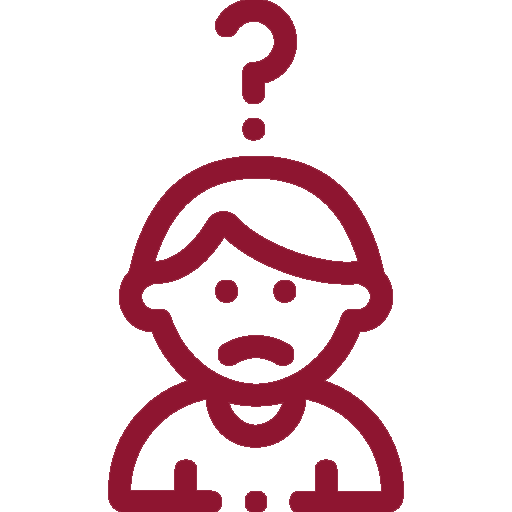 Analytics with GA4
|
|
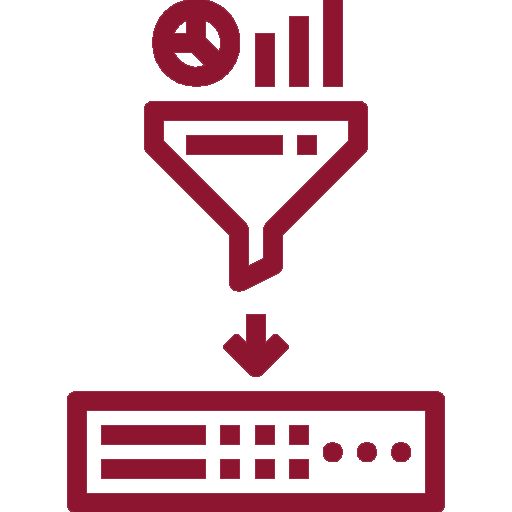 Reliance on COUNTER5
|
|
 Lack of visualization
|
|
 Requirement to drill down data
|
|
HighWire Solution
-
COUNTER5
Reports Integrated
-
40k
Libraries institutional accounts
-
240m
Page views per month
With Insight Vizor, teams can now generate content and institution usage dashboards easily. These reports can be filtered based on institutional segments, geographies, content types, and other parameters.
Visualization of monthly and yearly usage helps in making data-based decisions. For example, being able to see what content type garners the most interest drives decisions on what books to prioritize for revisions and for adding new content to, such as solution walkthroughs or videos.
For sales teams – the new cost per use dashboard gives an easy way to see how a customer is doing and to justify higher renewal increases for customers that have very low cost per use. Further, being able to pull lockout data for a time period helps identify potential leads and provides information that can be shared with those leads to help encourage them to subscribe.
Additional features from Insight Vizor that make it a leading choice for editors, customer success, sales, and marketing teams is listed below:
|
|
Client Testimonial
“Insight Vizor adds great value in that we don’t need to rely on Google Analytics anymore to obtain insights. It has been a huge improvement over our previously disjointed and manual approach to gathering data and analytics for our products.”




